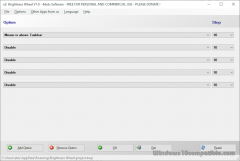Brightness Wheel 1.0 Details
Freeware 573 KB
Publisher Description
 Control the brightness with your mouse wheel with many options.
Control the brightness with the mouse wheel when hot key is pressed.
Control the brightness with the mouse wheel when mouse is over the edges of the screen.
Control the brightness with the mouse wheel when mouse is at the corners of the screen.
Control the brightness with the mouse wheel when mouse is over title bar.
Control the brightness with the mouse wheel when mouse is over task bar.
Brightness bar can be shown on the screen.
Multilingual and translated into more than 39 languages.
Easy to use.
Control the brightness with your mouse wheel with many options.
Control the brightness with the mouse wheel when hot key is pressed.
Control the brightness with the mouse wheel when mouse is over the edges of the screen.
Control the brightness with the mouse wheel when mouse is at the corners of the screen.
Control the brightness with the mouse wheel when mouse is over title bar.
Control the brightness with the mouse wheel when mouse is over task bar.
Brightness bar can be shown on the screen.
Multilingual and translated into more than 39 languages.
Easy to use.
Download and use it now: Brightness Wheel
Related Programs
Volume Wheel
Control the volume with your mouse wheel with many options. Control the volume with the mouse wheel when : Control + Shift Key is pressed. Control + Alt Key is pressed. Shift + Alt Key is pressed. Control Key is...
- Freeware
- 14 Jan 2023
- 762 KB
Super Prize Wheel
Retailers, supermarkets, stores, malls, trade shows, parties and games are a perfect place to use a prize wheel. With the fun environment it brings to the event, it is a sure way to keep the atmosphere fun and exciting. You...
- Shareware
- 20 Jul 2015
- 15.08 MB
Decision Making Wheel
The Decision Making Wheel is the best way to make decisions when you don't want to, or when it is hard to choose from similar options. Use built-in decision wheels or create your own. Add or change options, title and...
- Freeware
- 20 Jul 2015
- 1.37 MB
Joy To Mouse
Completely free program designed for people with disabilities who have difficulty using the mouse. Joy To Mouse allows you to use a joystick or joypad as if it were a normal mouse by transferring the operating system movements and clicks....
- Freeware
- 20 Jul 2015
- 512 KB
Mouse and Cat
After a long journey away from home, the little mouse is craving some tasty refreshments. It glows with delight when it sees bright yellow cubes of cheese along both sides of the river. However, it has to cross the rapid...
- Freeware
- 20 Jul 2015
- 260 KB